

Once you have access to an OCI tenancy - either a free trial or a paid-for account - you should be able to create two free VM instances of shape VM.Standard.E2.1.Micro. Get yourself a tenancy - and make sure you can create instances of the Always Free VM shape In a next iteration, I hope to automate this process and make it part of the OCI Online Hands-on Labs that the Red Expert Alliance is producing on Katacoda. This article describes these steps as manual steps.

We need to install Docker ourselves in the VM it is provisioned with just an Oracle Linux image. In order for the container to be accessible, the ports mapped on the VM to container also have to be configured in ingress rules in the security list. The boot volume offers just over 45GB of disk storage.
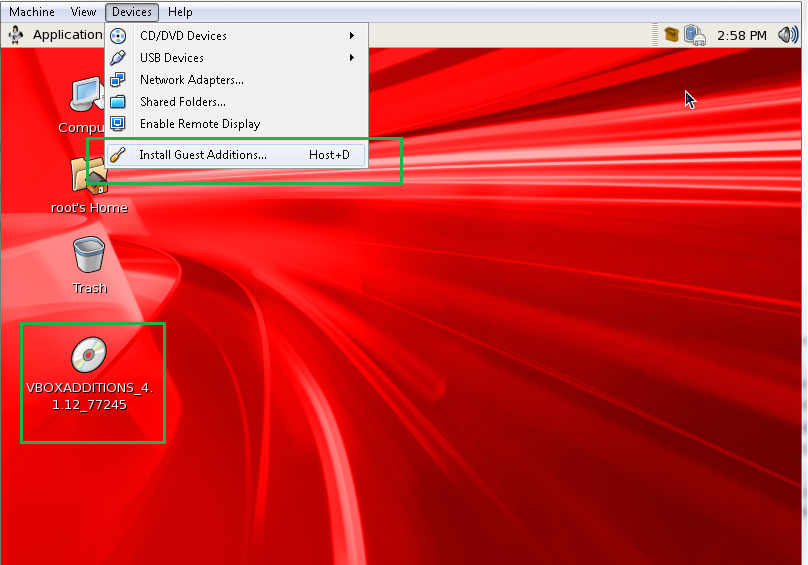
A few reminders: the workload of a container has to fit in the shape of this always free VM: VM.Standard.E2.1.Micro, 1/8 OCPU, 1 GB RAM and up to 480 Mbps network bandwidth (see docs).


 0 kommentar(er)
0 kommentar(er)
